Wireless technology has come a long way since it was first introduced. The newest routers and access points offer 802.11ac technology that promises longer range that’s not as susceptible to interference as previous generations. But even with these new technologies, there are still some issues.
- Long range connections often suffer from choked bandwidth and signal dropouts.
- Concrete buildings such as high-rise apartments and lofts block the signal, resulting in low bandwidth and high ping times.
- Even encrypted connections can potentially be intercepted.
- Many IPTV set top boxes are not compatible with WiFi.
For these reasons, many consumers choose to take advantage of a wired home network.
Powerline networking allows you to access all the benefits of a wired network without having to pull Cat6 cabling throughout your house. All you need to get started is two powerline network adapters and a couple of short Ethernet cables. Most adapters are sold in kits that include everything you need. They plug into any standard electrical outlet in your home.
One is placed near your router or modem, the other is placed near the device you would like to connect. Once you connect both of the devices to the adapters, the signal is transmitted over the existing powerlines in your house. Unlike wireless technology, data transmission speeds will always remain consistent over a powerline network. No more dropouts, no more lag. Best of all, powerline adapters are very easy to set up. They automatically detect each other, so the configuration process is literally plug and play.
Your powerline network does not have to be the only network in your house. In fact, most people simply use them to extend their existing wireless network. If you just have that one pesky device that won’t hold a stable connection, then powerline network adapters will likely solve your problem.
Unfortunately, not all powerline network adapters are created equal. Purchasing an inferior product is likely to produce sub-par results. Today, we’re going to take a look at three of the best-selling adapters on the market. Each of them have subtle, but important differences. We’ll take a look at different usage scenarios, helping you to select the best solution for your individual needs.
TP-LINK AV2000 Powerline Adapter Kit
TP-LINK is a well-known manufacturer of consumer and business networking equipment. Most of their products are geared towards those who require huge bandwidth with high reliability. The TP-LINK AV2000 Powerline Adapter Kit is no different.
With an advertised speed of 2000 Mbps, this is one of the fastest powerline networking adapters we have seen. Using the same MIMO (Multiple Input Multiple Output) technology found in high end routers, this adapter is capable of maintaining multiple independent connections through your power-lines. This means that even if you have multiple devices connected to a single adapter, they will not interfere with the signal quality of each other. Let’s take a look and see what sets this adapter apart from the competition.
First Impressions
The TP-Link AV2000 comes in the same style box as all of their other products – lightweight green and white. Upon opening it, you’re provided with a fair bit of literature on the device. Hardware specifications, maintenance manuals and a set up guide are all included. The adapters themselves are suspended in a sturdy cardboard cutout, and feel as if they are solid and well made. The front of the device has a smooth plastic finish, while the sides are a little more rigid and feature holes for cooling purposes.
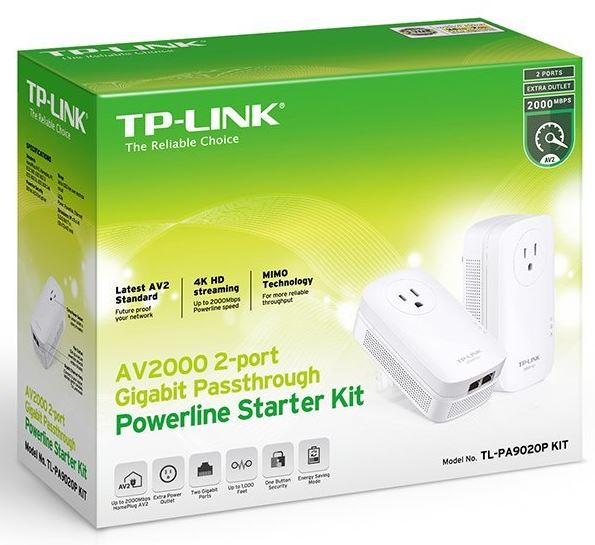
Features
There are a few simple features that make this adapter quite easy to use. Since you have to plug it into an electrical outlet, you’ll take up an empty plug, but it has a pass-through outlet on the front. This way, you can plug the device into the wall and plug anything you like into the front of it. There are three LED lights on the face indicating power, connection, and data transfer activity.
On the bottom, you have two gigabit Ethernet ports to connect your devices. They do make a model with three Ethernet ports, if you’re connecting many devices. There’s also a disk that includes the TP-LINK diagnostic software. In theory, these devices should be plug and play. But if something goes wrong, the application can connect to your adapters and attempt to diagnose the problem. If your network is live, it will allow you to view specs such as connection speed, error rate, and bandwidth utilization.
Real World Performance
You may have been wondering why they would only include a gigabit Ethernet port with an adapter that is capable of two gigabit throughput. The advertised speed is only the maximum theoretical connection speed of the signal processor. Environmental factors such as the chemical composition of your power lines, the number of devices on the same breaker, and the distance from one adapter to another can all impact your speed. We put our adapters to the test to determine what kind of speeds we would get in the real world.

The initial setup was just as described. We plugged one adapter in next to our router and connected it with the Ethernet cable. After about 30 to 40 seconds, the bottom LED lit up indicating that the connection was successful. For the first test, we placed the second adapter in the same room. Transmission speeds were around 430Mbps. Not quite the 2000Mbps that was advertised, but still better than any other adapter we’ve come across. This speed is capable of transferring a standard 1gb movie file in about 20 seconds.
Next, we put the second adapter two floors down in the basement, on the opposite side of the house. From here, speeds were closer to 117Mbps – taking roughly a minute to transfer the same video file. While these speeds are much lower, this is the theoretical minimum speed you should receive in a household setting. This is still much faster than the average internet connection, and is fast enough to stream live 4k video.
Verdict
Although a little more expensive than other models, the TP-Link AV2000 Powerline Network Adapter is one of the fastest on the market. The throughput this adapter is capable of makes it ideal for anyone who needs to connect multiple devices to a single adapter, stream 4k video, or perform regular file transfers from a local computer or NAS.
D-Link PowerLine AV2 2000 Gigabit Network Extender Kit
D-Link is another popular manufacturer of consumer networking technology. Generally focusing on mid-range products, they tend to offer solutions that provide a balance of high performance and reliability. With an advertised speed of 2000Mbits, D-Link has positioned the PowerLine AV2 2000 Gigabit Network Extender Kit to compete with some of the fastest powerline network adapters on the market. Let’s take a look and see how it performs in real life.
First Impressions
Upon removing it from the box, the first thing we noticed was that the casing is much cheaper than the TP-LINK. In spite of the lightweight plastic casing, it still offers the LED status lights and a standard gigabit Ethernet port. It is small enough that if you plug it into the bottom of an electrical outlet, the top port will still be free. This is a very handy feature, as many of these adapters are quite large.

Features
The AV2 Powerline Network Adapter looks like a bit of a utilitarian product, but there’s one hidden little feature that is easy to miss. Recessed into the side of the device, there’s a hole labelled “security”. This is actually a button; you just need to push a pin inside to activate it. When the security button is pressed, all of the currently active adapters begin to encrypt their traffic with SSL.

This will prevent anyone from logging your data and tapping into your connection. This feature is only useful if the network is in a public area. Even if your network was un-encrypted, the attacker would need to plug in another powerline adapter somewhere in your house. For the average consumer, the best features of this device are all found inside the signal processor. It’s capable of operating on up to 16 different channels, so you can place multiple adapters anywhere you would like in your house. Additionally, it’s advertised to work with devices from other manufacturers, although they advertise that this may reduce the top speed of the network.
Real World Performance
Getting D-Link’s AV2 Powerline Adapter configured was just as easy as we expected. Plug it in, wait for the LED to turn on, and you’re done. We performed the same test as the TP-LINK, and found that the connection speeds were still very reasonable. The short distance test yielded a speed just shy of 400Mbps. Over a long distance, speeds were closer to 105Mbps.

Verdict
Although the speeds are just a hare shy of the TP-Link adapter, D-Links option provides comparable performance at a price that is a little more affordable. Ease of use, reliability and cost all make this one of the best values available in Powerline Network Adapters. In the event you plan to use this adapter in a publicly accessible environment where data security is an important issue, the built in encryption features are handy to have.
Netgear Powerline 1200
Netgear is another company that has been providing affordable, reliable networking hardware to consumers for many years. The Netgear Powerline 1200 Adapter is the perfect example of an affordable product that doesn’t skimp on essential features.
First Impressions
Although this is priced as a budget product, it certainly isn’t built like one. The plastic casing is thick, solid, and attractive to the eye. The LED indicators are clearly labelled and easy to see. It is reasonably compact, only taking up a single plug on your outlet.

Features
This particular adapter is advertised of having speeds of up to 1200 Mbps. We already know that these speeds are unlikely to achieve in real life, but the lower rating indicates that this adapter may not perform as well as competing products.
One handy feature we liked is the “Pick a Plug” indicator. On the top of the adapter there is an LED light. First you plug in one adapter to your router, then you go around testing out different outlets with the second adapter. The light on the top will indicate green if the signal quality is good, meaning you can expect speeds above 100Mbps. Amber means that the maximum connection speed will be between 50 to 80Mbps. Red indicates speeds below 50Mbps. This feature is handy if you have control over where you install the adapter, but if you need the adapter in a specific location then this feature is not as helpful.

Real World Performance
Once again, we found the setup procedure to be a simple matter. The Netgear Powerline 1200 took a little longer to get a stable connection, but within 90 seconds our network was ready to go. When attempting the data transfer test in the same room, we were surprised at the results. The peak throughput of this device seems to be around 200Mpbs, much lower than the other two. Fortunately, the long range test was much better. With a speed of 90Mbps, this adapter still provides all the bandwidth you need for file transfers, video streaming or web browsing.
Verdict
This affordable powerline network adapter still manages to offer reasonable real world performance. The attractive, durable case will look great in any room, and the ease of setting up your network means that even a non-technical person can have a network up and running in as little as a minute.
Which Network Power Adapter Should I Buy?
It’s easy to look at specs and think that one product must be way more powerful than another. But the truth is, any of these powerline network adapters would be suitable for web-browsing, streaming 4k video, sharing files over the network, or even using IP TV services. Let’s explore the different usage scenarios that each of these adapters are suited for.
First, you’ll need one piece of information: The actual speed of your internet connection. Try out this speedtest from a computer that is either wired in directly to your router, or at least in the same room as it if you are on WiFi. Remember your download speed.
Scenario 1: A home network used for internet access with a connection speed below 100Mbit.
Most home internet connections are between 10Mbps and 30Mbps. If you are using your network mostly to assess the internet, there is no reason to purchase a faster network adapter. Transfer speeds will never exceed the actual connection, no matter what kind of hardware you have. The majority of consumers will fall into this category, so for you the best Powerline Network Adapter is the Netgear Powerline 1200.
Scenario 2: A home network used for internet access with a connection speed exceeding 100Mbit.
If you are paying top dollar for a very fast internet connection and you want to squeeze every ounce of performance out of it, you’ll need the TP-LINK AV2000 Powerline Adapter Kit to maximize transfer speeds.
Scenario 3: A business network where security is the top priority.
If you are using your network adapter in a critical situation, the D-Link PowerLine AV2 2000 Gigabit Network Extender Kit will give you the end-to-end encryption necessary to keep your data secure.
Scenario 4: A home network with multiple devices connected to a single network adapter.
If you want to place one adapter and connect two or three devices to it, the TP-LINK AV2000 Powerline Adapter Kit has MIMO technology and multiple gigabit Ethernet ports. Sure, these adapters are a little more expensive than the competition. But two of these adapters are still more inexpensive than three of another brand.
The post Reviews of the Best Powerline Network Adapters 2016 appeared first on Nerd Techy.


