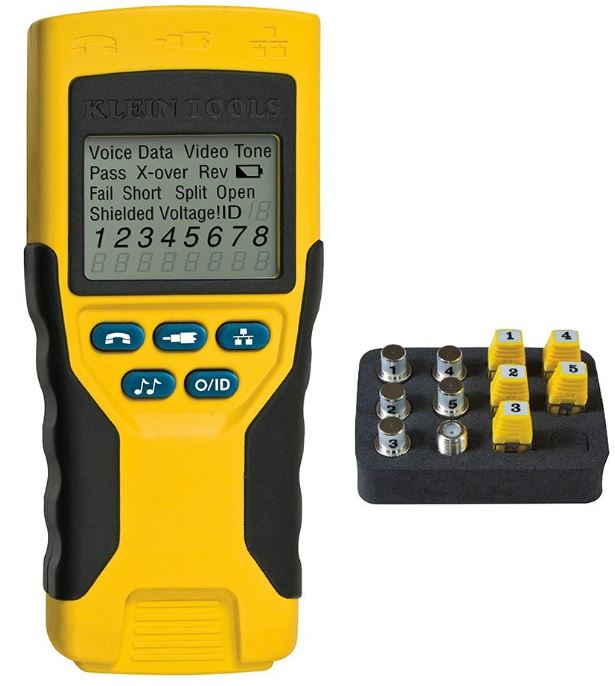The majority of network faults in a data network aren’t the result of someone spilling coffee on the mainframe. It usually comes down to faulty cabling. That’s why the lines need to be tested for faulty connections, damaged fibers, splices, issues with data transfer, and so on. And that’s precisely what a network cable tester is for.
Network cable testers are the go-to instrument for testing strength and connectivity within a line or measuring the performance of a high speed cable. Network technicians use them like a carpenter uses a hammer. Homeowners can use them to resolve network problems without having to get help from professionals. And just about anyone with an Internet network consisting of more than one cable will benefit from these kind of tests.
Choosing a Network Cable Tester
The most basic type of network cable testers offers little more than essential verification about the physical status of each wire. They’ll let you know if each cable is connected and paired properly, but they’re not going to give you any more detailed information about potential problems. And they certainly won’t give you any insights into the data communication taking place on the cable. They’re basic verification testers, and useful only for essential testing.

And then you’ll find some testers do more than the basics. They may be able to determine if a cable is properly setup, helping you determine problems easily. They may be able to give you a better read of data transfer going on within the cable. And they may be able to give you a much better idea of precisely where problems in the line are taking place. But whether or not you need all these added functions depends on individual factors, like the types of cables you need to test.
Some of the most expensive network cable testers are what are known as qualification testers. These are designed for technicians doing repair or maintenance on huge systems of cables. They’re packed with all the features you’ll find in verification testers, but they add in far more detail about the transfers supported by the cable. Certification testers are essentially the best network cable testers you can buy, providing the sophisticated features necessary for professionals who install and maintain large networks.
Ease of Use
Anytime you’re selecting an instrument, ease of use is probably one of your biggest concerns. For carrying out extensive measuring, you’ll want a network cable tester with a higher resolution display, allowing you to see everything without the need to toggle between various screens. Even the weight and build of the tester can play into ease of use, especially when you’re physically handing it for lengthy periods of time.
Technician skill is another thing to think about. Some network cable testers are built so that you can get intelligible results even if you don’t know the first thing about data cables. Others provide you only the raw data you need to make your own analysis, or require you to have a familiarity with network cable testing equipment to begin with.

Physical Construction & Compatibility
Like with nearly all tools, the physical construction of the network cable tester another point of contention. Even if you’re sitting in air conditioned rooms all day, occasionally dropping whatever’s in your hand is bound to happen. Cell phone repair is a billion-dollar industry for a reason.
Fortunately, cable testers generally have few moving parts, which make them not too difficult to build sturdy. But sturdy can mean many things. Some network cable testers provide protective straps to prevent drops, while others provide strong waterproofing for testing in the field.
And finally, there are basic compatibility issues. You’ll want to make sure all the cable formats you want to test are supported by the cable tester, or if you’ll need to deal with add-ons. Most network cable testers will provide some combination of RJ11, RJ45, and Coax connectors. But be sure to check that they’re native to the device, and not something you’ve got to purchase a separate adapter to use.
Fluke Networks MS2-100 Cable Tester
For decades, Fluke has long been a top choice for network technicians. Their network connectivity tools are industry renowned for both high quality and accuracy. While the MS2-100 carries a hefty price tag, it’s actually one of the least expensive of Fluke’s testers. As a full-fledged qualification tested, the MS2-100 has far-reaching support for testing around data, voice, and video.
Features and Build
The MS2-100 is constricted with a fairly compact 1.4 x 3 x 6.4-inch build, weighing just short of 13 ounces. Carrying the unit is easy due to a magnetic strap, which is useful for helping technicians remain hands free. A rubber mold over the body of the device makes for a steady grip, and adds a small degree of additional ruggedness. All in all, it’s a design that is lightweight and easy to hold in your hand.

The external body of the device is a tad minimalistic, but consistently durable. On the front of the tester you’ll find an oversized display that’s quite readable. While it doesn’t compare to the aesthetics of a modern smartphone, its bright LCD screen does look sharp by the standards of other digital instruments. Moreover, the MS2-100 uses a backlit display, which makes it easy to read and retain your results in any range of testing conditions.
Testing Details
With each of its testing modes, MS2-100 displays its results on a clear and readable LCD. They include details about pair lengths, cable ID, distant to fault, and even a graphical wire map you can follow on the display. The MS2-100 also supports testing of low voltage cables without the necessity of added adapters, thanks to the inclusion of an integrated coax cable. And naturally, you’ll also find RJ11 and RJ45 ports for routine cable testing.

The MS2-100 will test 1500 feet of cable at a 0.3m resolution. It detects media services for 10/100/1000 Ethernet, while supporting POTS and POE. If you detect an issue, locating it within the cable is easy. That’s thanks to the use of IntelliTone Digital analogue testing, which can help you hunt down even small problems at their source.
Other Considerations
Technicians tend to be in environments with more than just one or two cables. Tools oriented towards basic consumers are often inadequate for people working in more hectic environments. The MS2-100 is perfect for locating elusive cables within a chaotic environment.
But in spite of the price tag, the MS-100 isn’t a top-shelf tester. Consequently, you’re not going to find the slew of convenience features you’ll see on premium tools, like being able to save and export test results. With realistically tempered expectations, the Fluke MS2-100 can truly wow you.
Klein Tools VDV Scout Pro 2
Klein Tools is another big name in network electronics, with a history reaching back to 1857. Klein actually constructs a huge array of tools, but they’ve made a name for themselves in recent years with several formidable network cable testers. One of their more recent creations is the VDV Scout Pro 2, a versatile data, voice, and video cable tester. For regularly monitoring coax, data, and phone cables, you can scarcely do better.
Features and Build
The VDV Scout Pro 2 feels in your hands. That’s partially because it weighs only 10.6 ounces, which is light relative to its large 12.5 x 6.8 x 0.5-inch build. But it’s also because the VDV Scout 2 isn’t built to take a beating. The plastic isn’t particularly sturdy, and the build doesn’t inspire confidence in your hands. Provided that you’re not putting it in grave danger, you won’t be disappointed with its functionality.

The VDV Scout Pro 2 includes five separate remotes that can be set up to remotely monitor the performance of a cable. For instant diagnosis and routine checks, the Scout 2 can save you quite a bit of time. Klein also offers kits with 8 or more remotes, but those are generally suited towards larger industrial applications.
Testing Details
The VDV Scout Pro 2 supports testing across RJ11/12, as well as data RJ45. You can also test video content through the included F-connector. That makes the Scout 2 a fairly versatile testing kit. Using the LCD display, you can take advantage of 5LanMap and CoaxMap location remotes to help you trace the paths of long running cables. The Scout 2 remotes are self-storing, so you don’t have to worry about losing them. And of course, the Scout 2 offers basic safety features, like voltage warnings and shield detection

Other Considerations
You’ll also find a handful of ease of use features, like a low battery indicator, and an automatic power-off function. Klein Tools VDV Scout Pro 2 is easy to use once you understand it, but it can be hard to reach that point. The included manual is terrible. If you’re not experienced with these tools, you’ll have to dig around online to get better information about how to actually use the Scout Pro 2.
NetScout LinkSprinter 300
For a pocket-sized tester, you can’t do better than the NetScout LinkSprinter 300. And for ease of use, you can do no better. That’s because the LinkSprinter 300 offers end-to-end testing over your network with the support of cloud-based reporting. With the press of a single button, you can initiate a request for professional technicians to review your data and supply you with an analysis of what’s gone wrong.
Features and Build
Not much can be said for the physical build of the LinkSprinter 300, it’s a highly compact 5.4 x 3.6 x 1.6-inch build that fits neatly in your pocket. Weighing only 4.2 ounces, it’s easy to forget you’re carrying it on you. That’s because the LinkSprinter 300 isn’t doing analysis on its own, its merely taking measurements and sending them off to be analyzed. The result is one-button operation, supported by a simple a collection of LEDs for basic readouts.

Testing Details
Connect an Ethernet Cable to the end of the LinkSprinter 300, and in under 10 seconds, you’ll get an LED color-coded readout giving you the status of the line. You can test power over Ethernet, DHCP, Internet connection, Gateway, and diagnose the link to the switch. Test results are sent to Link Live Cloud service and then processed for your email.
The Link-Live Cloud service is NETSCOUTs testing service, where technicians annotate tests and data for you. Only seconds after sending your results, you’ receive an email with detailed results, and expert troubleshooting techniques are provided to you via color-graded LEDs displayed straight on the LinkSprinter 300. That means you don’t have to be sitting on your email account to actually make use of the 300.

Other Considerations
The LinkSprinter 300 has an extremely durable build that will easily survive many drops. That’s largely because there’s not much inside the device to get banged up to begin with! Much of the heavy lifting done by this tester is done off-site, through the cloud.
The LinkSprinter 300 is powered by either two AA batteries or POE. Using the NETSCOUT testing service has no annual service fees, and the first 4 months of reporting is free. But after those initial months, you only receive 10 reports free per month, with each report after that costing ten cents.
Choosing Between 3 Versatile Network Cable Testers
The Fluke MS2-100 is a fully loaded option for technicians who are overlooking massive networks, and technicians who are doing their own analytics and diagnostics. It gives you more data than you can shake a stick at, provided only that you know what to do with it. For high-end networking cable testing equipment, you can scarcely do better. any.
The VDV Scout Pro 2 is great for technicians monitoring a single network. By setting up the various remotes, the Scout Pro 2 makes regular monitoring and diagnosis of network problems a breeze. To validate everything is working within a cable, it’s an inexpensive and powerful choice.
The NetScout 300 offers Fluke-quality testing gear with a lesser price. It’s a great choice for less experienced technicians, or people with minimal testing expertise. The 300 is small enough to stick in your pocket and forget about, but powerful enough to test with the best. It’s also a highly economical choice, provided only that you don’t perform hundreds of tests on a regular basis.
The post Guide to the Best Network Cable Tester appeared first on Nerd Techy.